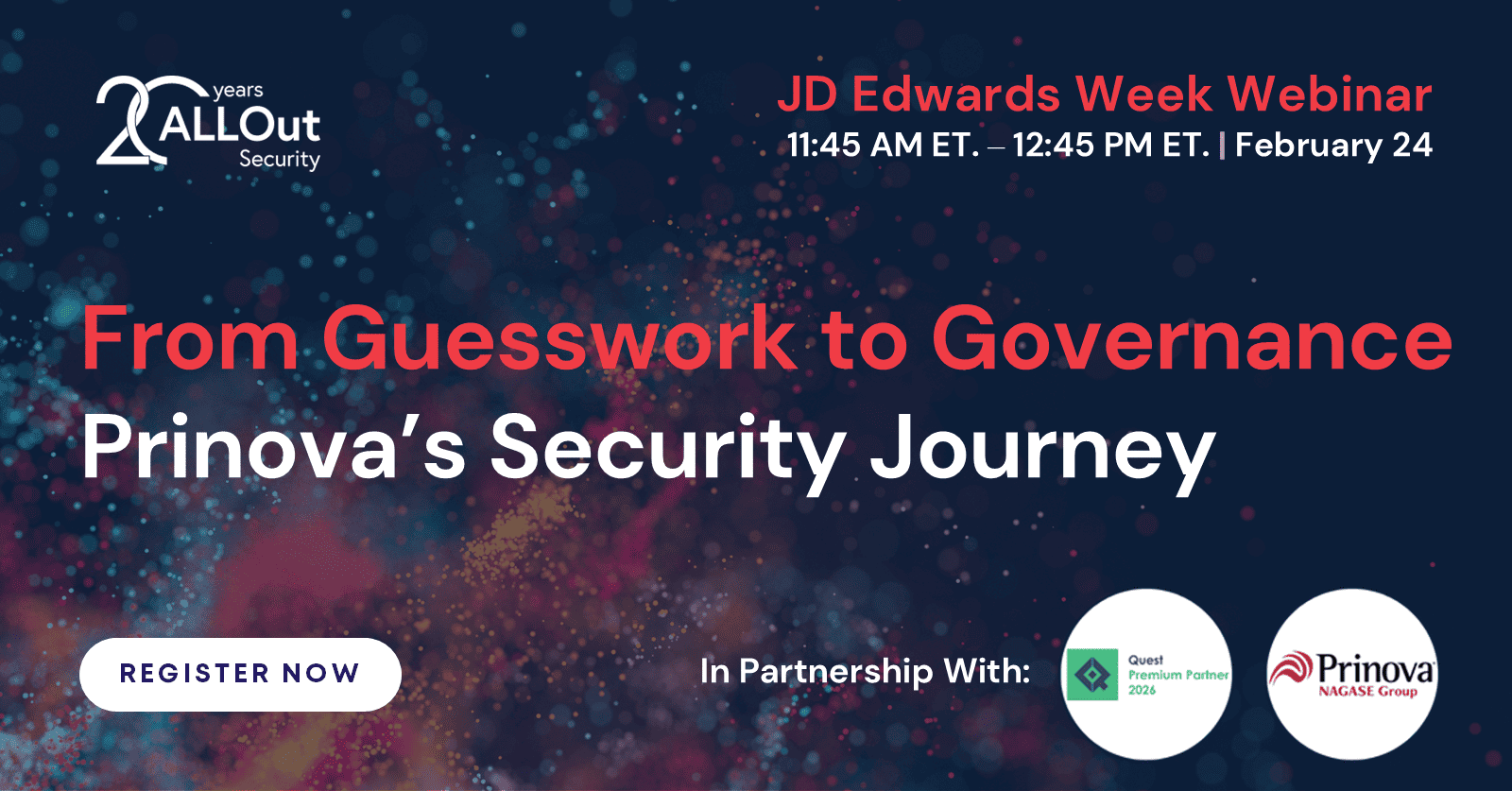Client in Focus
Through vigorous oversight of Allegheny County’s operations, services, spending, and contracts, the Office of the Controller utilizes every tool available to enhance the public’s trust, bringing county finances and spending into the public eye, conducting audits that meet the highest professional standards, and engaging in timely communications with county officials and the average taxpayer alike on the most relevant fiscal issues facing county government.
Discover our industry leading expertise
Industry Insights
3 Tips to Reduce your JDE Security Efforts
Read our top tips to help you and your team save time, maximize resources and manage security more efficiently but effectively in JD Edwards...