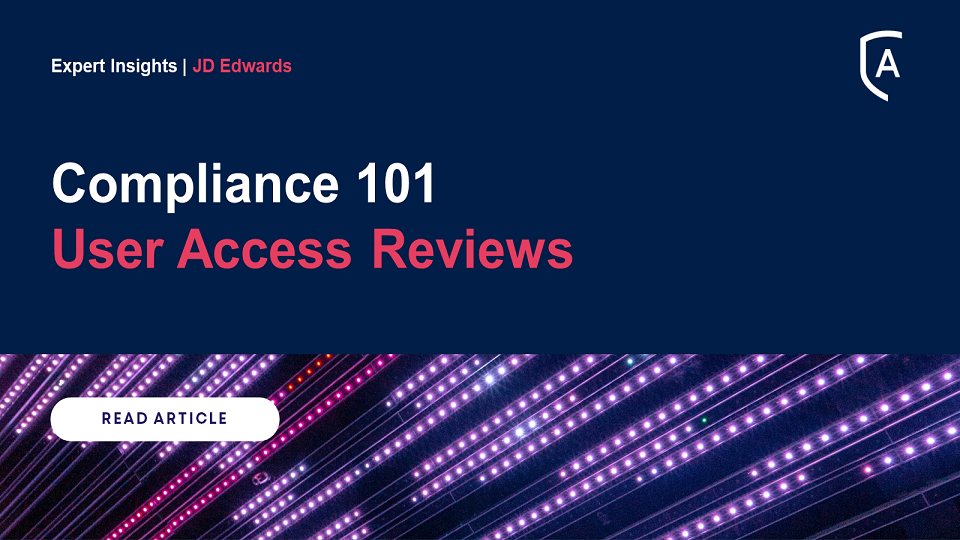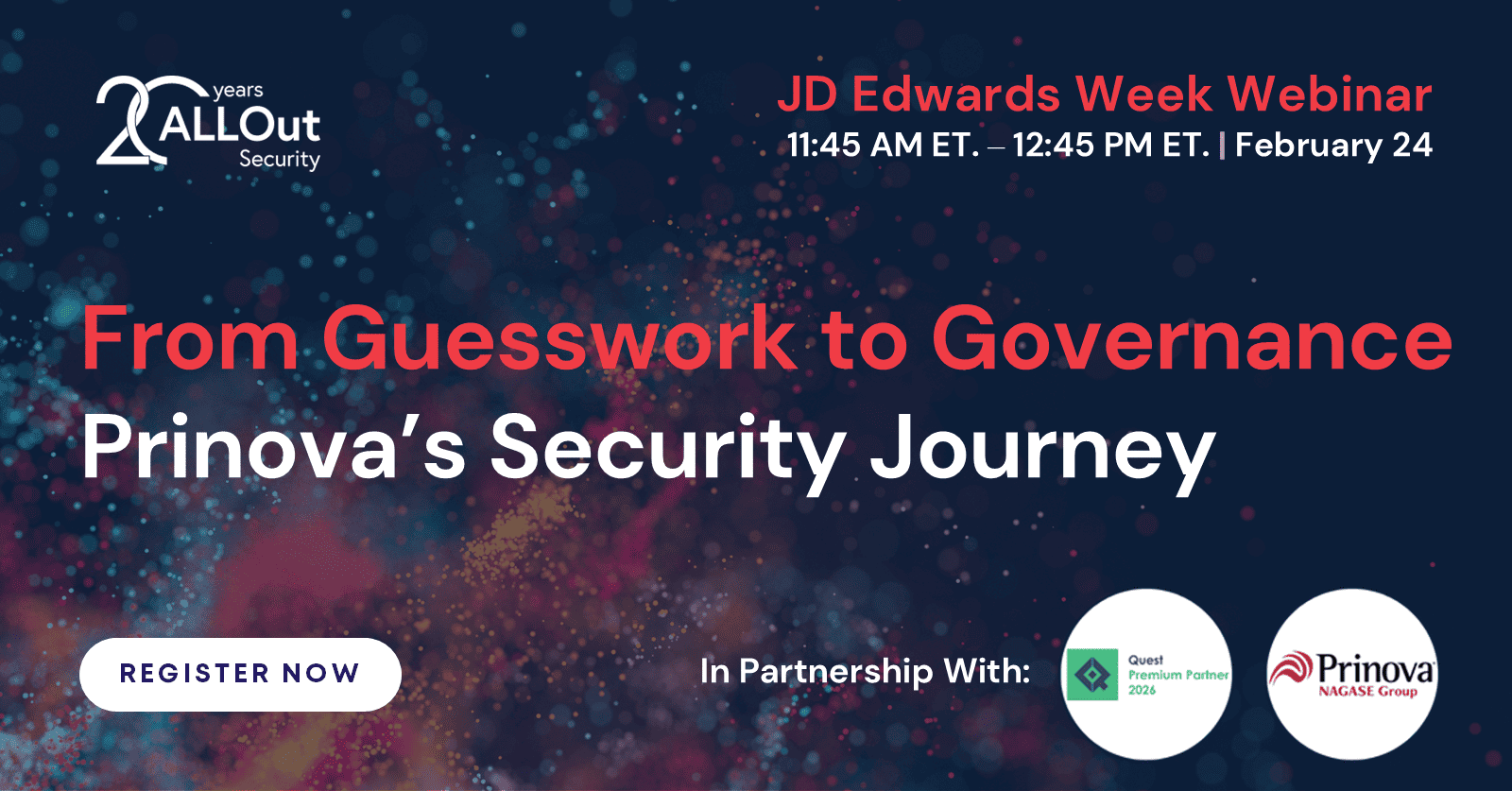Client in Focus
CH&Co Group is a prominent catering and hospitality company featuring a diverse range of specialized businesses. They offer services spanning from consumer and fully commercial catering to fixed-cost catering for some of the UK’s top brands and organizations. Their expertise extends across various sectors including business and industry, charity, leisure, education, and healthcare.
Discover our industry leading expertise
Industry Insights
Compliance 101: User Access Reviews
Managing Segregation of Duties is not enough to build a firm foundational control environment. Most organizations routinely perform access reviews.