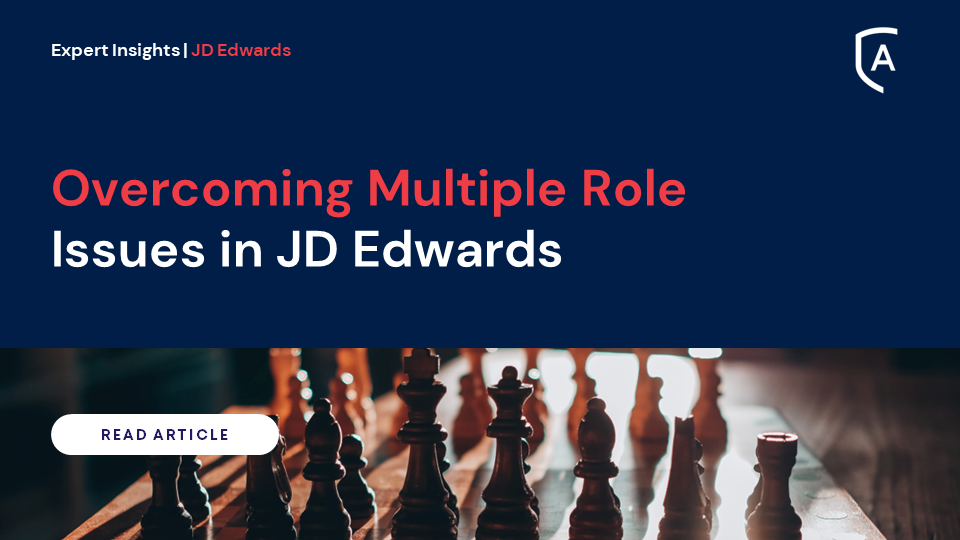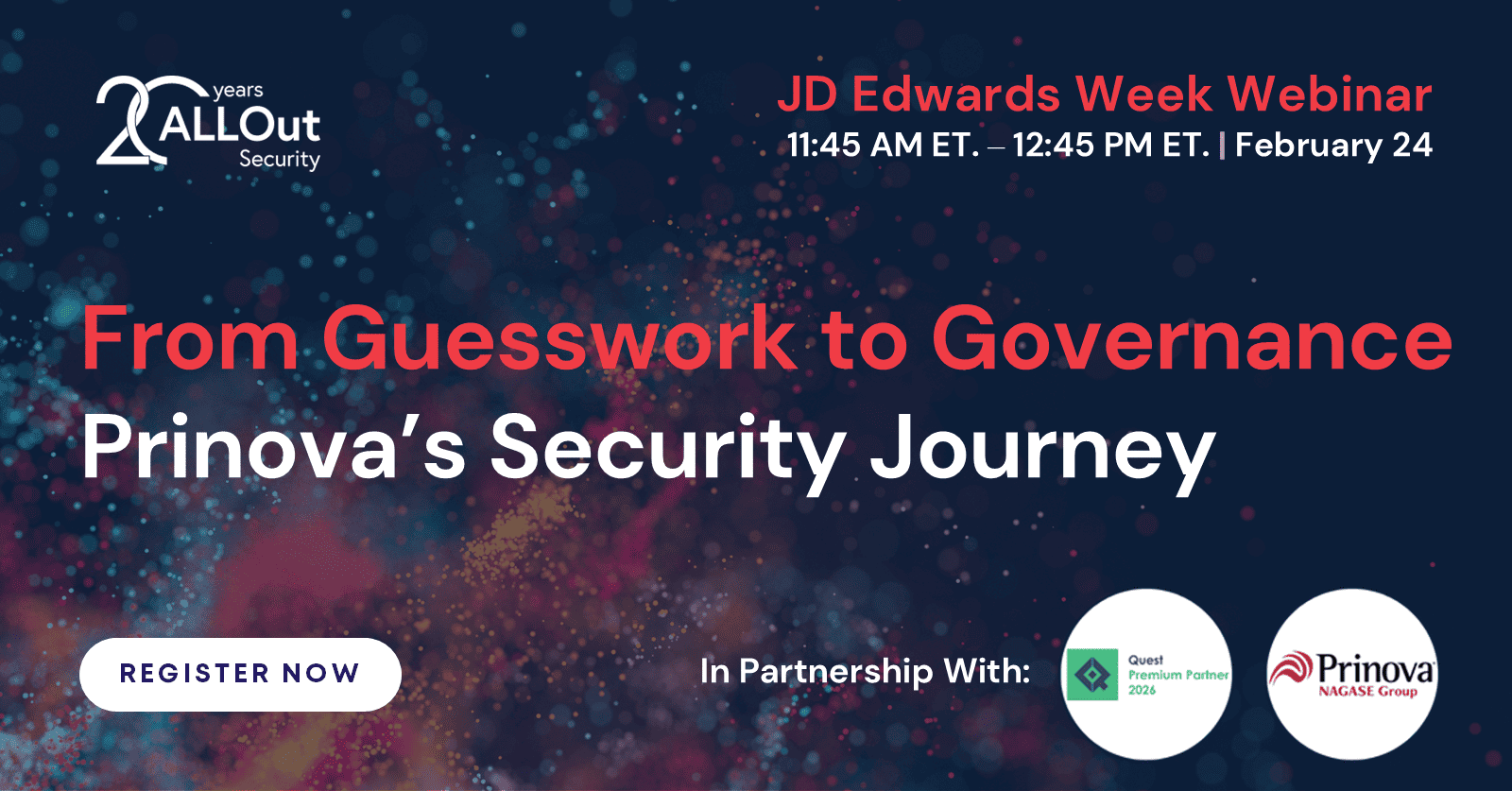Client in Focus
Multotec manufactures and supplies a comprehensive range of products and services to the mining, minerals beneficiation, and power generation industries. Operating in seven countries with 19 locations, Multotec employs 1,500 people and generates an annual revenue of $150 million. Their expertise and extensive reach make them a significant player in these industrial sectors.
Discover our industry leading expertise
Industry Insights
Overcoming Multiple Role Issues in JD Edwards
What are the considerations and potential problems that can arise when using multiple roles in JDE EnterpriseOne solution? Automatically resolve them using the ‘Fix/Merge’ process and/or Super-Roles.