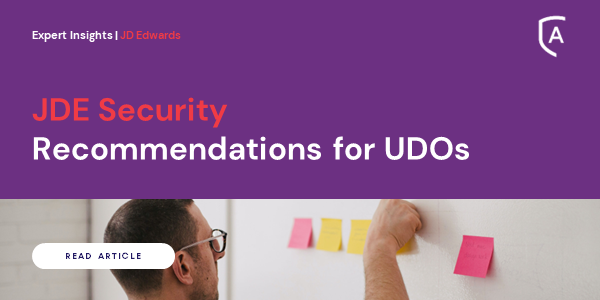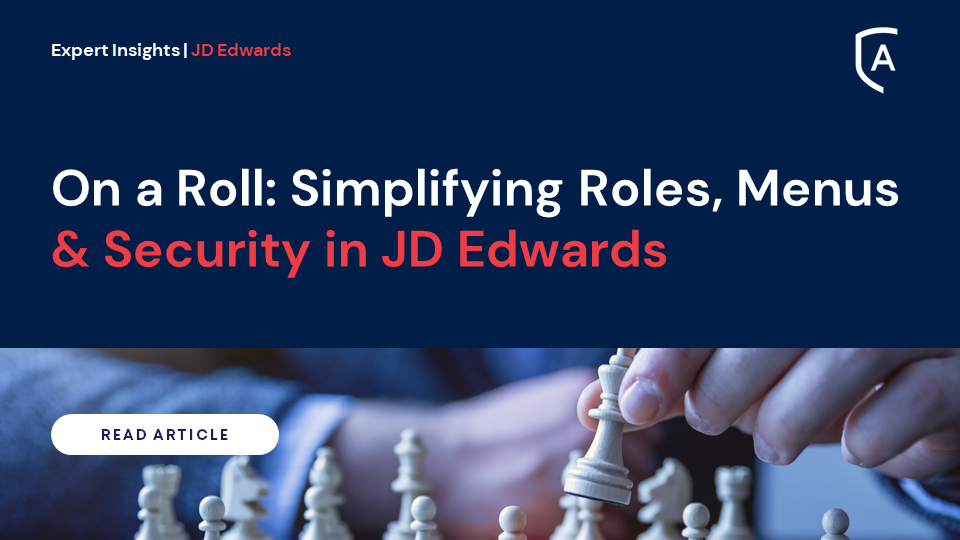UDOs are personalized web-based objects that can be created by users to improve their JDE experience and reduce the requirement for developer involvement.
Once a UDO(s) has been approved (shared), security must be created to grant authority to the user(s) that will utilize the UDO(s).
There are a number of stages to setting up effective security over UDOs if they are being utilized.
ALLOut makes this process substantially simpler for you!
Best Practices dictate that UDO security be aligned with application security roles to decrease complexity and ensure user processes are not disrupted by misaligned security. The ability to manage all of this in the same place makes this simpler and faster than could ever be done in standard JDE.
There are 3 Components of UDO Security:
- Feature – One time set up
- Action – This determines the types of actions a user can perform for any particular type of security. This can now be managed in the ALLOut SuperGrid right along with all of the other security records that impact a security role.
- View – This controls what UDOs a user can see and utilize. This too, can now be managed in the ALLOut SuperGrid.
The ALLOut tools can significantly decrease the time spent on the steps to Review Pending Items, Approve and Publish UDOs and Create Security.
Within the ALLOut tools set, you can have full visibility to all UDOs and their status as well as originators and access.
ALLOut security enables you to manage UDOs and their access in either fat client or web. An option that does not exist in standard E1
No need to make changes one at a time, just like so many of our tools, we save you time and the inherent risk of inaccurate data entry by allowing you to manage multiple records at the same time. Even enabling copying and pasting into a grid.
Get complete visibility to user and role access like never before.
Don’t start the User Defined Object path unassisted. Let ALLOut Security help with the automated creation of E1 Pages, streamlined publishing and security methods as well as information readily available for whatever you may need whenever you need it. If you are looking at implementing JD Edwards UX One predefined UDO roles, let us help with delivered security roles that can fill the gap to ensure your users have all of the access they need without significant additional manual work by your team.
Ask us about:
- The ALLOut Supergrid – UDO Security maintenance made simple!
- StartOut – Automatic creation of UDO Security
- CombiRoles - Combines multiple UDO structures and Menu Filters so a user sees one set of pages and one menu structure when they sign on.