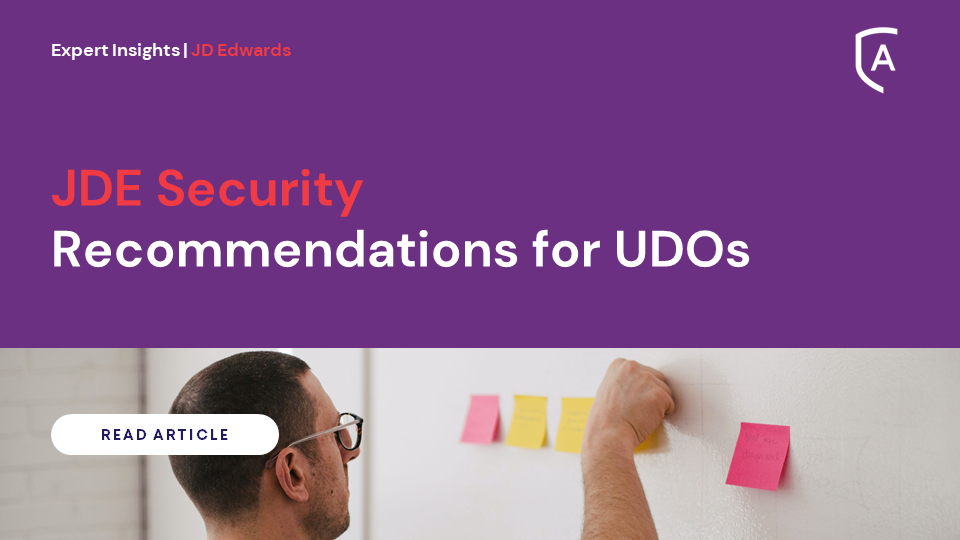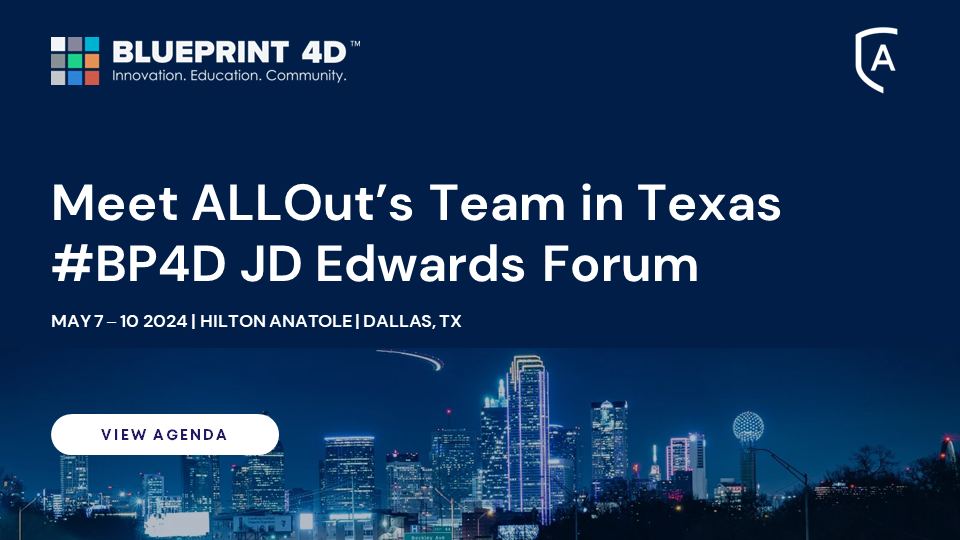The multiple roles feature in EnterpriseOne provides an excellent facility to create and manage process‐based roles that truly reflect the way your business operates. However, significant time and resources can be spent making the best use of these features and troubleshooting issues, and some other times there is no standard JDE alternatives, like for row security.
Let's see what the JD Edwards E1 hierarchy for reading security records:
- User level security records first.
- Role level security: Evaluating assigned roles in order of role sequence number (highest to lowest).
- Security at *PUBLIC.
Once a security record is found for a specific object (program or UBE) the security evaluation stops.
Consequence: a role with a higher role sequence number could have inquiry only to an application, preventing a user from performing updates that are granted by another role that has been applied to that user.
Let us see what Standard EnterpriseOne Security does:
- Role sequencer causes conflicts
A user with multiple roles can have an action code security “N” instead of the “Y” intended.
- Row security only works for one role
Row security is only applied from one role. Any row security in subsequent roles is ignored. This means that row security needs to be set‐up for every combination of business unit.
- No complete security reports
“Who has access to what?” and “what can they do when they get there?” reports are not available.
- UDOs and Task Views do not accumulate
A user with multiple roles no longer has to select their role‐based menus one at a time. Administrators and management get at‐a‐glance information.
- Security Maintenance across Environments
When security is split to enable testing and change control, dual maintenance is required for every change.
All this pain is solved with COMBIROLES KEY FEATURES:
- Conflict resolver
Identifies conflicts for a user and automatically creates “Y” settings that over‐ride the role level security. All this while allowing full visibility to the adjustments and reasons for them. No more problems with role sequencer! - Row security accumulator
Identifies overlaps in multiple roles and combines values (“A to C” and “B to D” becomes “A to D”). Now you get full functionality of multiple roles and all of the benefits for not just application security but also that row access you may be enabling - Security Reports
A full set of security reports showing exactly what access is in effect for a user in addition to identifying any security conflicts. Options to output to .pdf or Excel. Excellent for conflict resolution or simply information. - UDO and Task View Accumulator
Combines multiple UDO structures and Menu Filters so a user sees one set of pages and one menu structure when they sign on. Nowhere else are you able to get full visibility to all components of JDE access ‐ security, task view masking and UDO access.
ALLOut can resolve conflicts AUTOMATICALLY & CONSISTENTLY. Ask for more to hazel.jackson@alloutsecurity.com