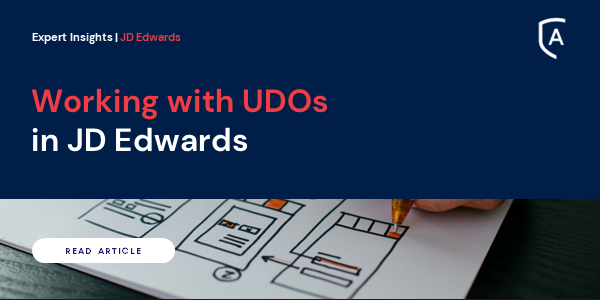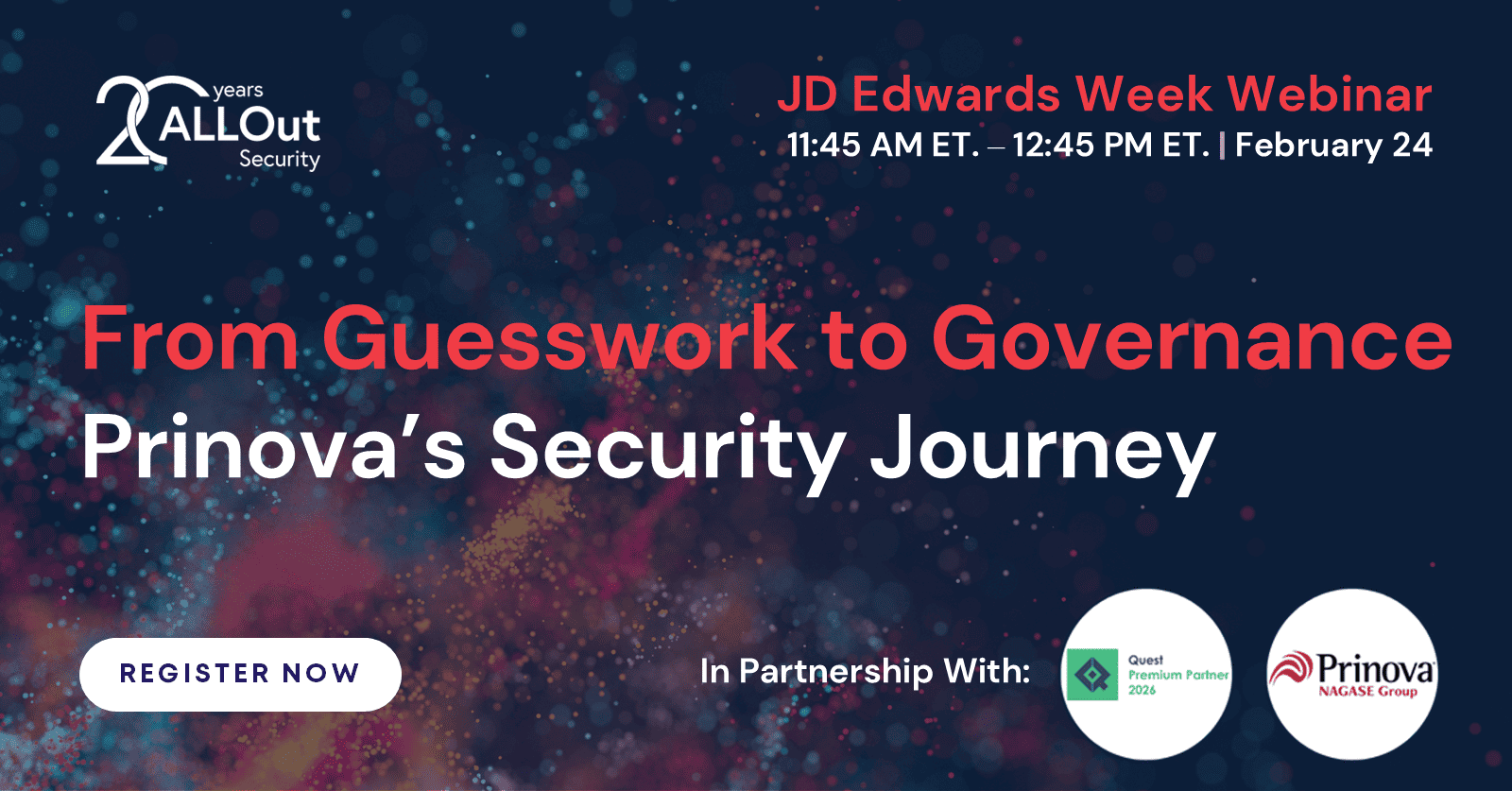Using EnterpriseOne has never been easier than now with the new tools available with User Defined Web Objects (UDOs) and even UX1. UDOs are web objects that streamline your interface with E1 information and applications.
EnterpriseOne provides features for users to create custom grid formats, watchlists, queries, and other items, which are saved as user defined objects (UDOs) in EnterpriseOne. For example, if a user creates a query using the Query Manager, the query can then be saved as a UDO in an EnterpriseOne table to use again later or share with others.
Are you setting up security for your UDOs and controlling access to them?
EnterpriseOne provides UDO security features in the Security Workbench to control:
- Which UDO features are available in EnterpriseOne.
- Who can create UDOs for their own personal use.
- Who can request to publish (or share) UDOs with other users.
- Who can modify shared UDOs created by other users.
- Who can view/use shared UDOs created by other users.
How do you go about granting permissions quickly and easily to put these tools in the hands of the right users? How can you manage UDO Security efficiently?
ALLOut now offers the ability to more effectively manage security in UDOs. All the information on one screen, everything aligned, greatly increased efficiency in security maintenance and no headaches with inconsistent rules.
Our UDO security is part of our SecurityPlus product and aligns naturally with our other tools to save time, reduce risk and decrease administration headaches in the areas of security, menu and user management.
Use ALLOut SecurityPlus and you can modify 1, 10 or even 100 rows of security all at once. You can even design security in Excel and copy/paste into the SecurityPlus grid. It works for all of the E1 security types, including application, action, row and column security.
View and change your security in a single grid!
For new security projects SecurityPlus is perfect for setting up your security whether you want to accumulate the security off line and load it or make the changes directly in the system
For on-going maintenance SecurityPlus enables your application team to review and resolve system and data access issues very easily.
- Faster Security Maintenance
- Mass Copying & Deleting
- Intelligent Defaulting
- Identification and inclusion of objects called by exits
- Warning Messages & Safeguards
- Multiple Security Type Combinations
- Identify Power Forms Controls