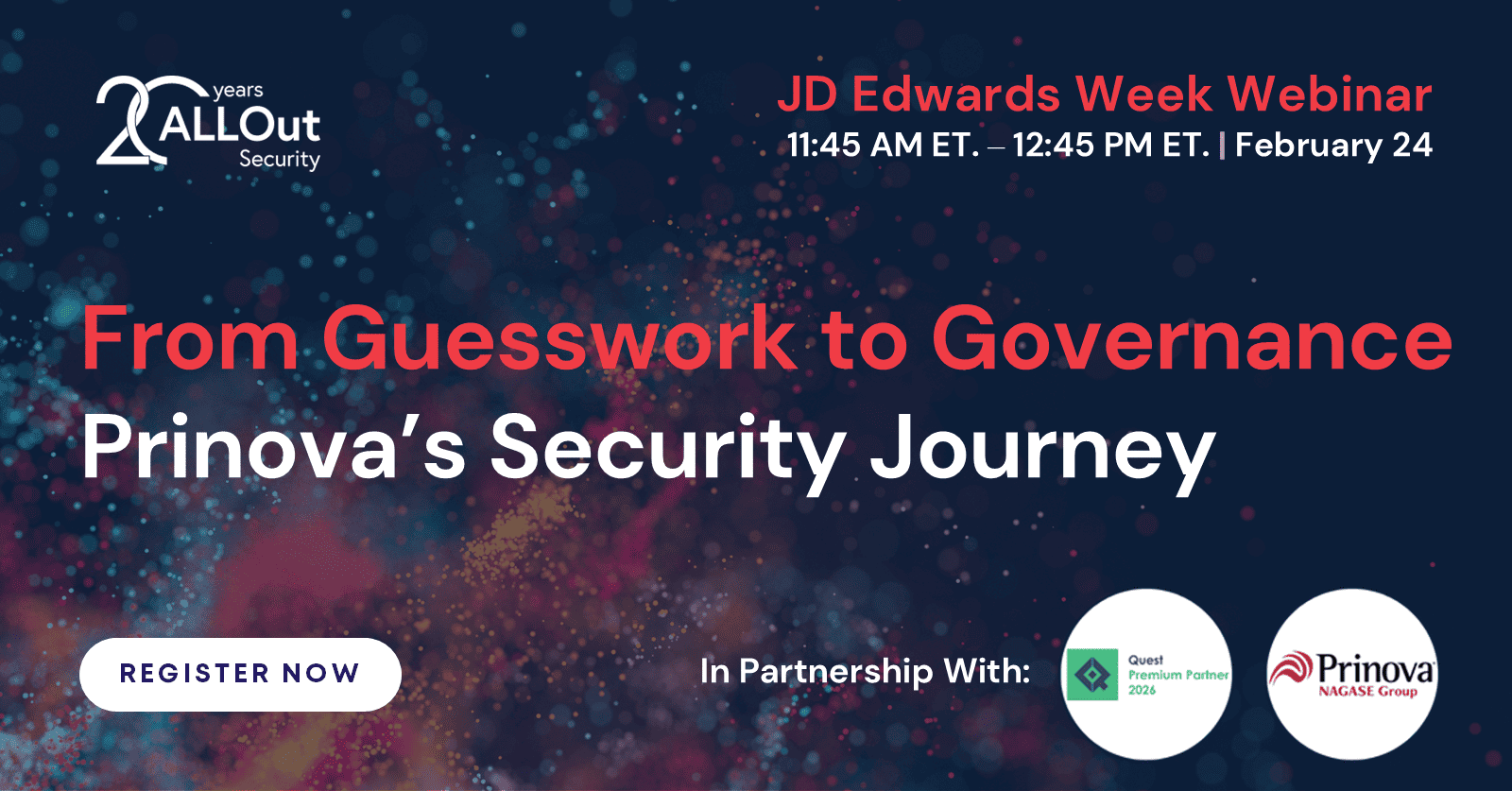Whitepaper Abstract
In order to simplify and streamline menu maintenance (and security maintenance which is related) and to maximize efficiency within your enterprise, it is important to implement some best practices around the usage of menu Task Views, menu travel, and Menu Filtering.
By utilizing a single menu (Task View) for all end users and by making use of best practices for menu travelling (the number of clicks used before launching a process) and by taking advantage of Menu Filtering (the actual view the user has of the menu), you can significantly reduce the amount of time needed to create and maintain your menus. You will also enhance the user experience when working with JD Edwards – thus improving user productivity and efficiency when using the system.
Discover our industry leading expertise
Industry Insights
ALLOut Security & JDE: 20 Years of Impactful Innovation
This year marks ALLOut’s 20th anniversary as leaders in security, audit, and compliance innovation within the JD Edwards space...