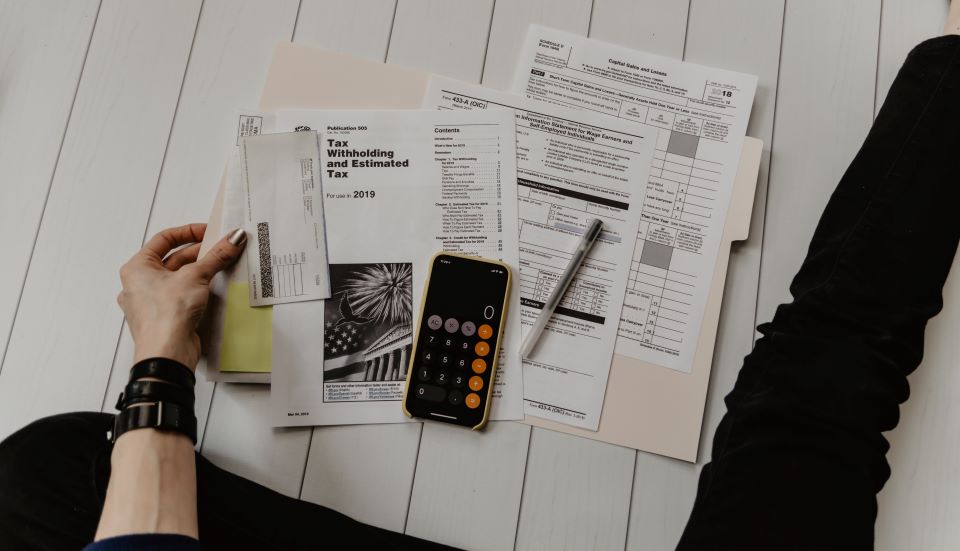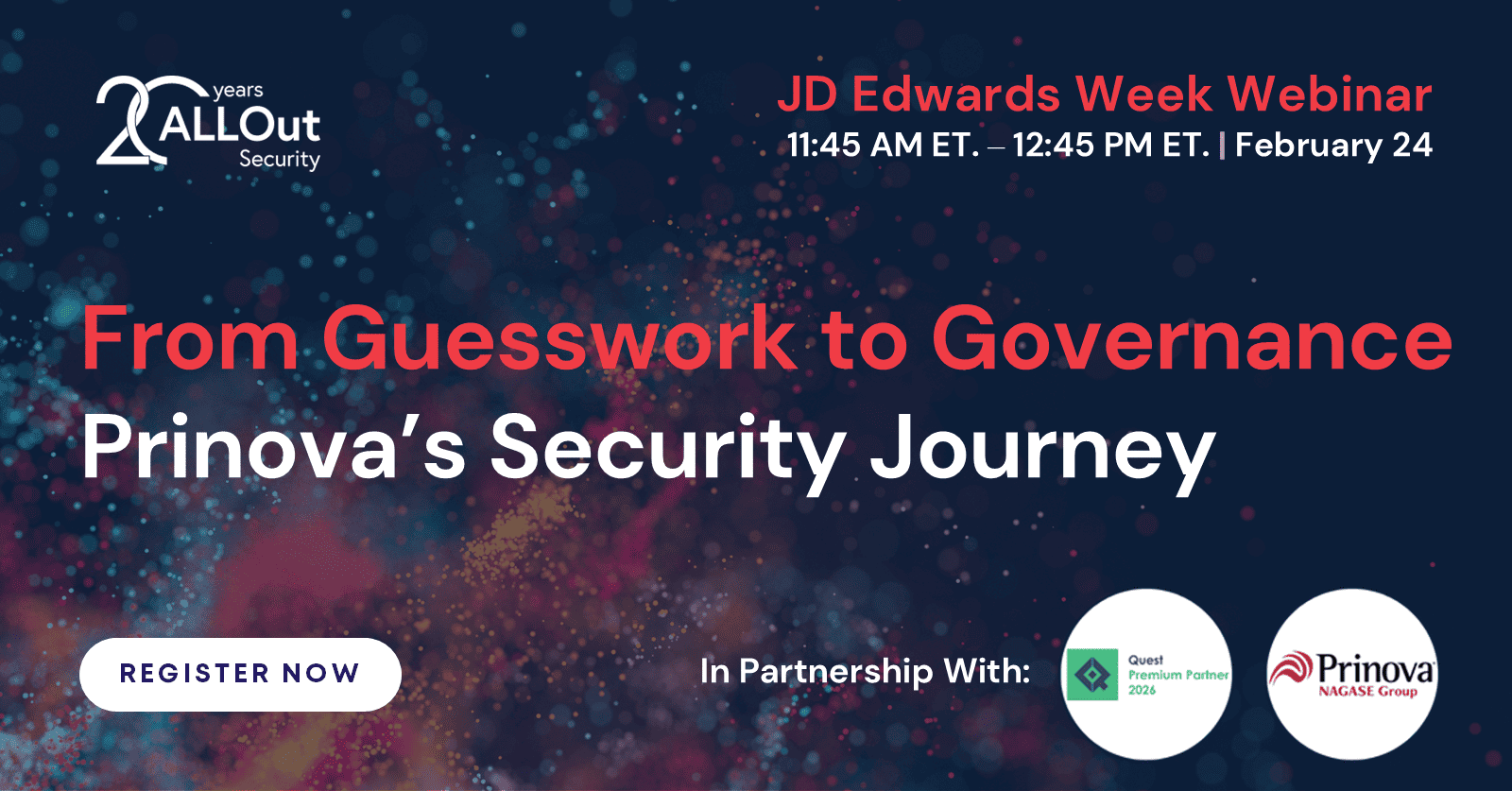Whitepaper Abstract
Row security is used by JD Edwards to limit the ability of users to add, update or delete data as well as to limit the ability to view records. It allows the definition of valid ranges of values in the F00950 Security Table so the user (or role or *group) of those security records has access to only records within that range.
- Inclusive Row Security allows the definition of valid ranges of values in the F00950 that can be accessed.
- Exclusive row security allows the definition of ranges of values in the F00950 that cannot be accessed.
It is a very simple process to activate inclusive security that does not require any special knowledge. Changing the actual flag that controls your row security from ‘exclusive’ to ’inclusive’ (or indeed vice versa) takes seconds. However, you will need to convert the actual ranges of your data from ‘exclusive’ to ‘inclusive’. This can be done either manually or you can use ALLOut Security’s exclusive conversion program.
Discover our industry leading expertise
Industry Insights
Fraud Alert – The Risk is Real!
Are you ready to stop an inaccurate or criminal transaction? Whether you’re a Risk Manager, Business Standards or Compliance Officer or perhaps even a Director, Chief Financial Officer...