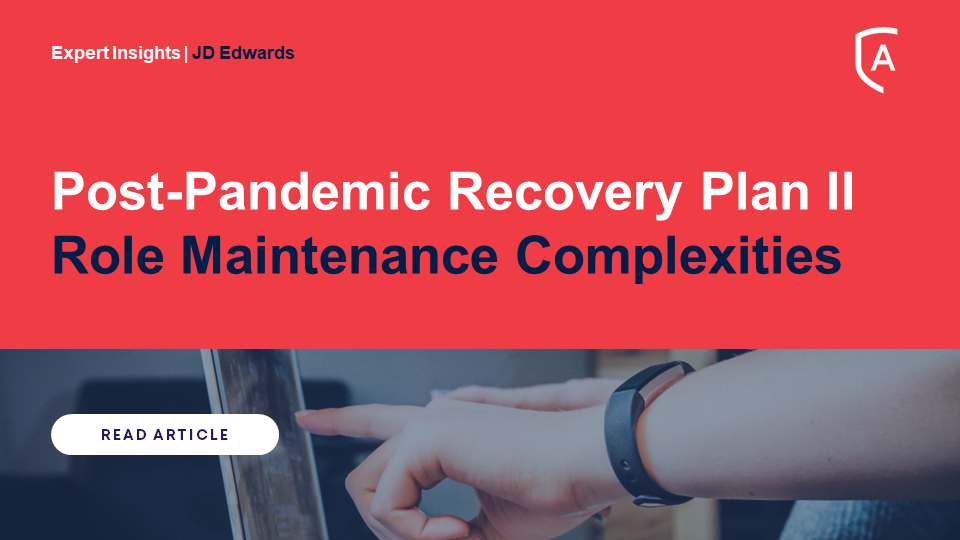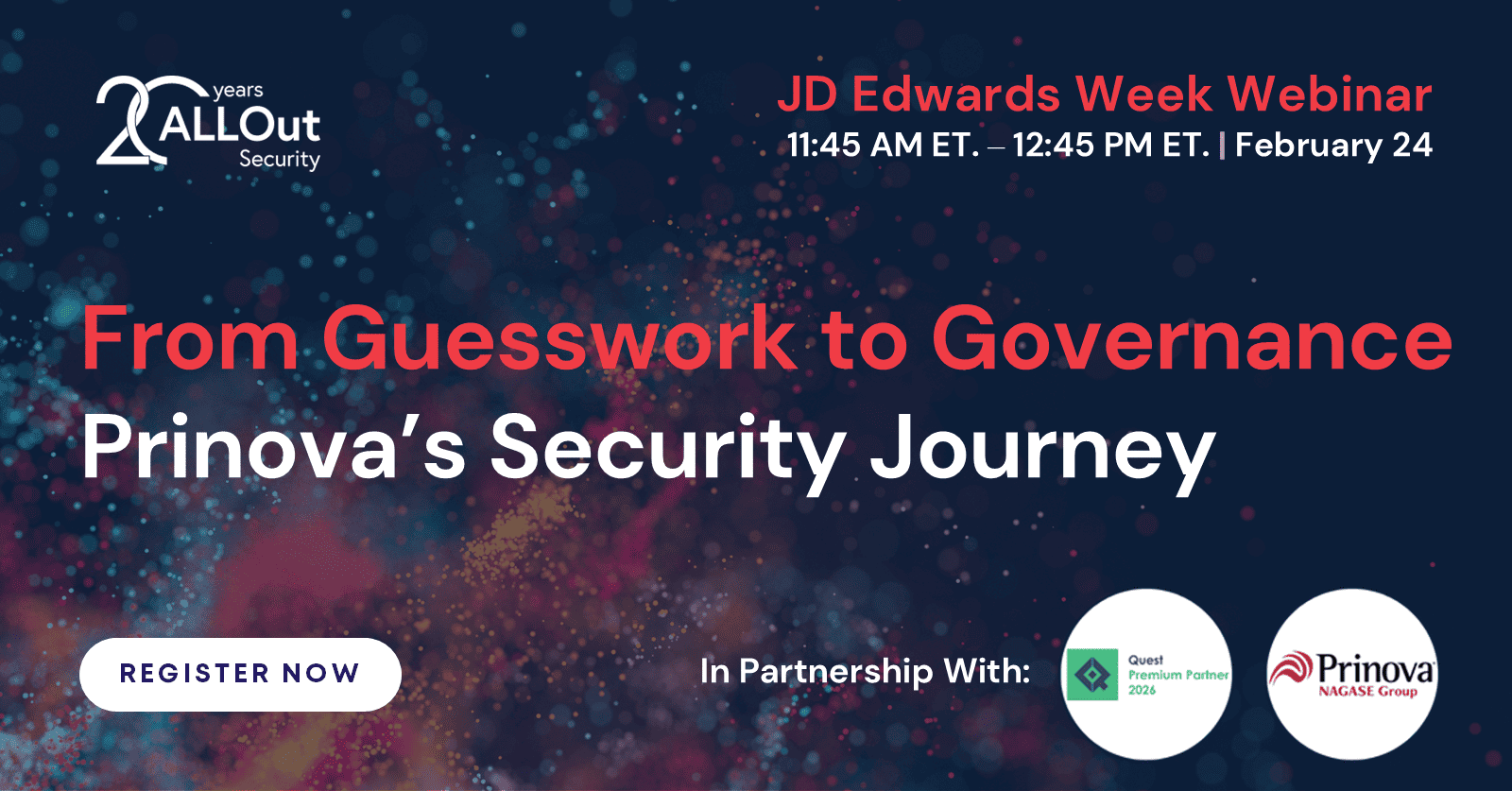February 14, 2026 - From Guesswork to Governance: Prinova’s Security Journey
Register Now!
Deep Dive & Achieve More With ALLOut:Time to Reconsider JDE Security: Watch our Latest Webinar!
-
English
-
Spanish
-
French
-
Italian
-
Portuguese
-
German
-
English
-
Spanish
-
French
-
Italian
-
Portuguese
-
German
JD Edwards Security & Compliance Assessments
Request a focused assessment (with or without installing ALLOut’s software) of your current risk exposure within JD Edwards as determined by your current security. Depending on your concerns and previous efforts at mitigation, choose the assessment that is closest to your needs!
Discover our industry leading expertise
Industry Insights
Post-Pandemic Recovery Plan II: Role Maintenance Complexities
September 23, 2022It's key to evaluate how your organization establishes roles and user provisioning in the wake of impactful workforce trends.
On-demand webinars
Control the Future: Your Roadmap to Compliance
October 20, 2022This webinar aims to advise you on how to venture forward securely at a time when efficient and auditable security controls have never been more crucial.Watch On-Demand
Upcoming live events
From Guesswork to Governance: Prinova’s Security Journey
February 14, 2026A sustainable security and compliance model depends on visibility and confidence. For Prinova, that meant moving from reactive security management to taking control directly within JD Edwards.
Register Now
Empower your security team
Save time, enhance risk visibility and be audit-ready with ALLOut Security for JD Edwards.